It's hard these days to figure out a gift for little kids that isn't plastic or something 80 million other kids have. So, for Christmas, I converted some relatives' images to knit stitches and made pillows. (They are sisters.)
I used Gimp (free download) and Designaknit to create the images. I paid attention to the number of pixels for the width but forgot to calculate length for the Ruby pillow. Geesh. It turned out Ok, but it's one of those little regrets when all is said and done. Her dad says she's in love with it----slept with it for a week in her little tent----so I guess that's all that matters.
For info on how to use Gimp, I followed the instructions here: http://wiki.evilmadscientist.com/Producing_a_stippled_image_with_Gimp an excellent tutorial.
Then I used DAK's Graphic Studio to convert the picture to a knit design. It's not too difficult, but I think I did mess around a bit to get the amount of shading that looked good. I did fairisle because it's so fast and the floats are hidden inside the pillow. The back of the pillow is just plain stockinette in the darker color, then seamed on 3 sides. Once steamed lightly the stitches stay in place. I'm sure if you like double bed jacquard, that would work just as nicely. Also, there are other programs that work for this, not just DAK. Ravelry and Facebook have a lot of examples.
Kind of fun, pretty easy. You might want to give it a try.
machine knitting midgauge standard bulky machknit knit machine-knit patterns
Subscribe to:
Post Comments (Atom)







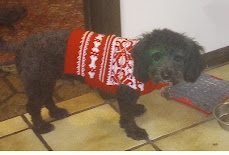





























































5 comments:
Thanks for the link regarding Gimp
thanks for showing this, tried to do it with pictures of grand daughters but get stuck when get to DAK will keep trying I guess as they look really good
Yes, it takes a bit of fooling around. Must make sure that your picture's pixels match the number of stitches and rows as you are converting in DAK.
Thank you for the evilmadscientist link. I'm hoping that will help my img2track trials and tribulations!
Anxious to see what you come up with.
Post a Comment